As you know, the SUPEE-6788 patch bundle was recently represented by Magento team. Newly released patch is available for Magento Enterprise Edition 1.7, Community Edition 1.4 and for later releases. Most likely, you’ve already got new Magento 1.9.2.2 installed. Therefore you can stumble upon the latest edition's feature called “blocks and variable whitelist”.
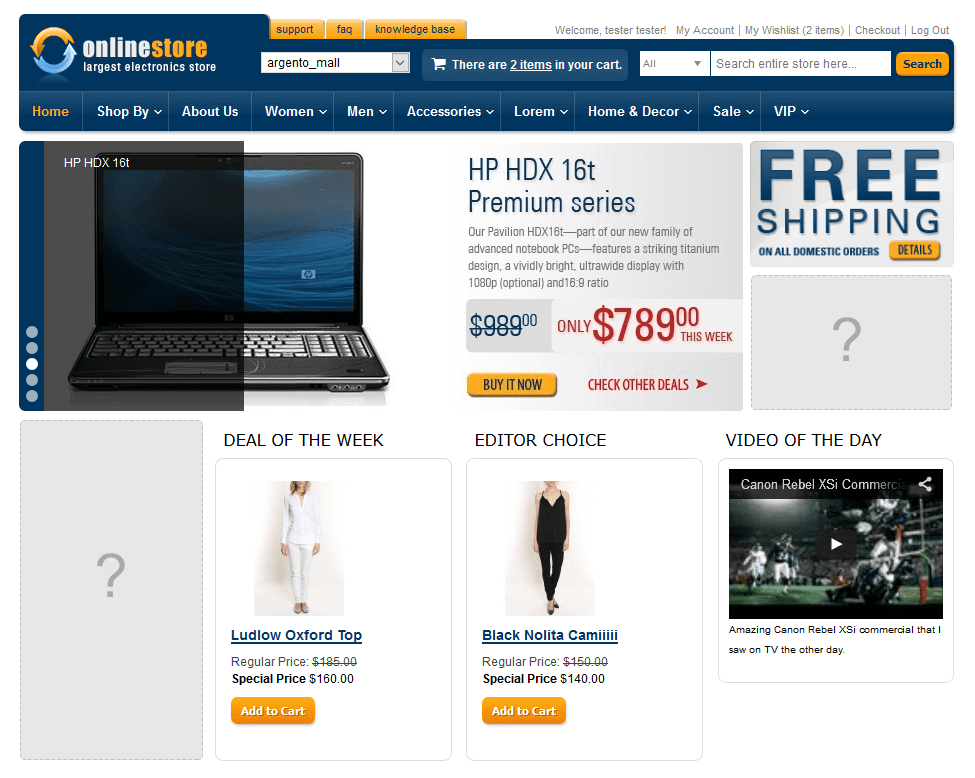
Other words we are going to talk to you about important part of SUPEE-6788 which will be mentioned further as APPSEC-1057. This security issue adds the whitelist with allowed blocks. In the same time, APPSEC-1057 may cause blank regions on the frontend, if your theme is using inline blocks inside its content. Your customers could see the blank regions marked with grey rectangles.
What’s the solution of the problem?
You can easily solve an issue. Following our recommendations, you will learn how to do it manually. It goes about adding specific block types to the whitelist table. First, you have to find block types that should be added to the whitelist. Please proceed as follows:
- Navigate to CMS > Pages and open the page, that has blank areas issue.
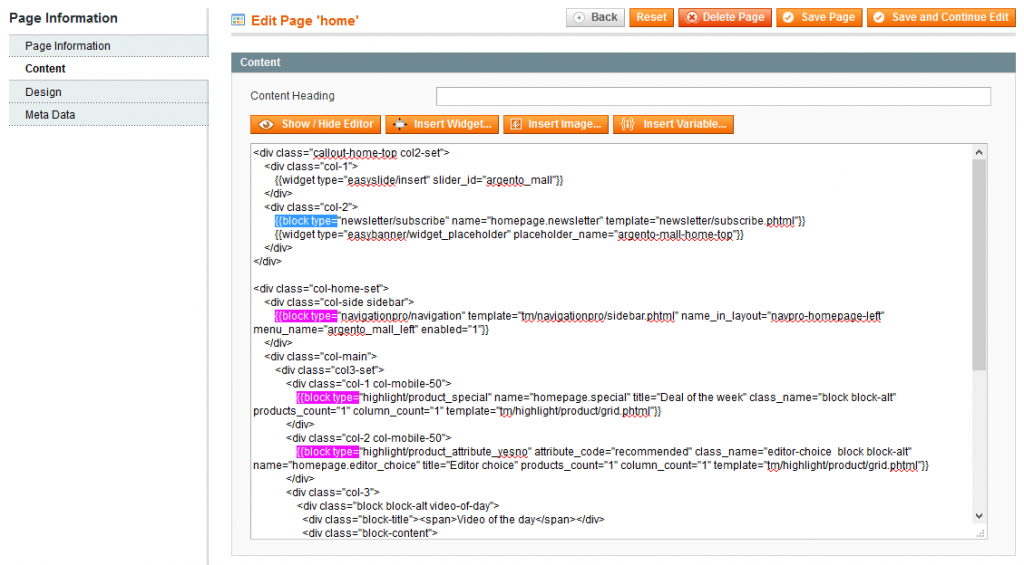
- Switch to Content tab and find the {{block type= code inside the page content.
- Write down or remember all matches, you’ve found.
- Now go System > Permissions > Blocks and add each block type you’ve found, by using the Add New Block button.
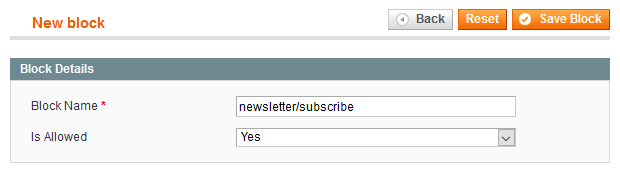
Don’t forget to clear Magento cache at System > Cache Management.


I am getting blank page on System > Permissions > Blocks,
so I can't add the new block.
Do you have a solution?
Please check if permission table was created in your database.