Smart Suggest installation instructions
Next steps
- Navigate to System > Configuration > Templates-Master > Smart Suggest and configure banner according to your needs.
- That's all. Navigate to your home page and check how your store looks.
Configuration
Predefined blocks - left, right and main column blocks
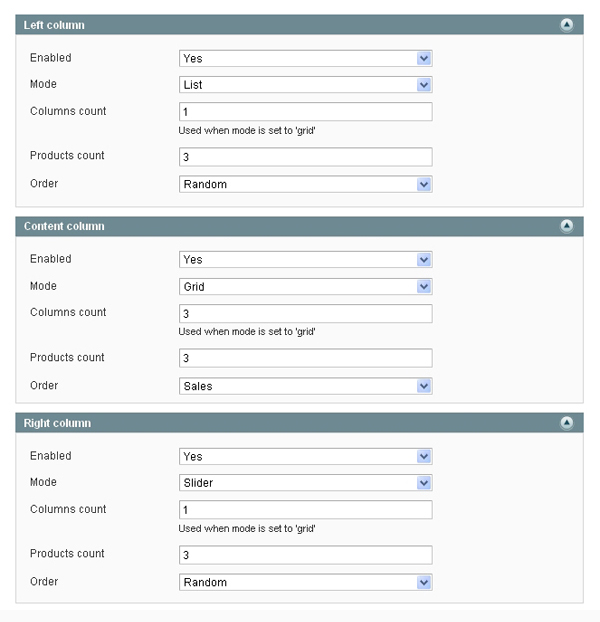
- Enabled - Enable or disable each block.
- Mode - Set products listing mode. Sample values: grid, list and slide.
- Columns count - Number of columns in products grid mode.
- Products count - Maximum number of products to suggest.
- Order - Products sort order. Sample values: popularity, sales, random.
Places, to search for suggested products (based on already viewed products)
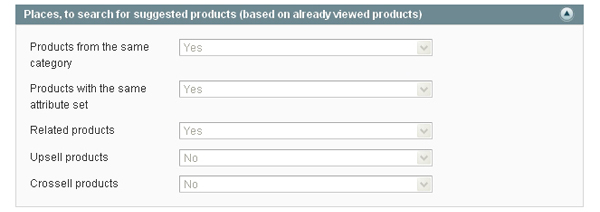
- Products from the same category - Suggest products from same category.
- Products with the same attribute set - Suggest products with same attributes set.
- Related products - Suggest products from related products list.
- Upsell products - Suggest products from upsell products list.
- Crossell products - Suggest products from crossel products list.
Filters for founded products from category or with the same attribute set
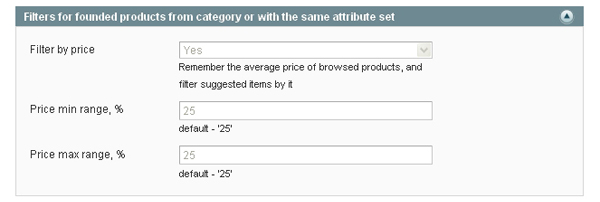
- Filter by price - Enable or disable price filter.
- Price min range - Suggested product minimum price compared to average viewed products price.
- Price max range - Suggested product maximum price compared to average viewed products price ..
Event importance
It's possible to configure algorithm for prioritization for suggest products output. Events with higher value will more valuable for suggested products list.
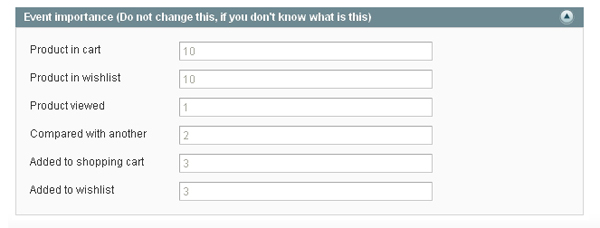
- Product in cart - value of products in cart.
- Product in wishlist - value of products in wishlist.
- Product viewed - value of viewed products.
- Compared with another - value of compared products.
- Added to shopping cart - value of products added to cart.
- Added to wishlist - value of products added to wishlist.
Creating custom Smart Suggest block through xml code Manual
Placeholders are custom containers for banners that can be linked to any main reference magento block. It's possible to list them, add or delete placeholders at "Manage Placeholders" admin interface through standard Magento grid.
That's all. Navigate to your store and check how your store looks.
If you have any problems with extension installation please contact us at templates-master.com/helpdesk and we will help you with extension installation for free
Common questions and ideas
Come up with new ideas!
There are no product questions yet.

